Day 2 actions for vSphere with Tanzu Kubernetes Clusters in Aria Automation
This post will take a look at a few of the built-in Day 2 actions we can perform on Tanzu Kubernetes Clusters (Workload clusters) in vRealize Aria Automation (vRA).
The post builds on this post where we took a look at how to deploy TKGs clusters with vRA
Let's take a look at the Day 2 actions available to us out-of-the-box
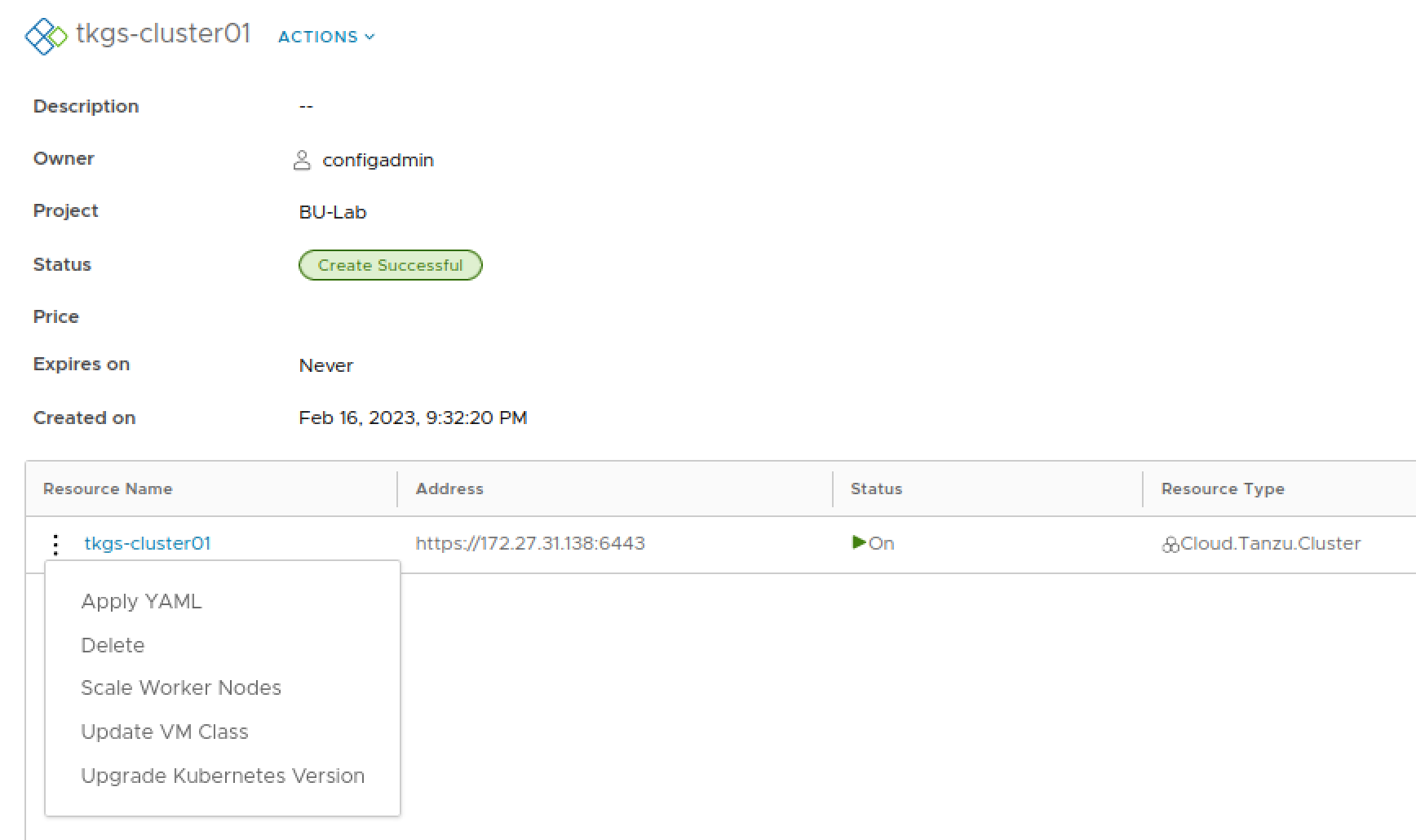
Note that these actions came in vRA 8.8
Scale workers
The first Day 2 action we'll look at is the ability to scale worker nodes.
We have a cluster with one Control plane node and two workers.
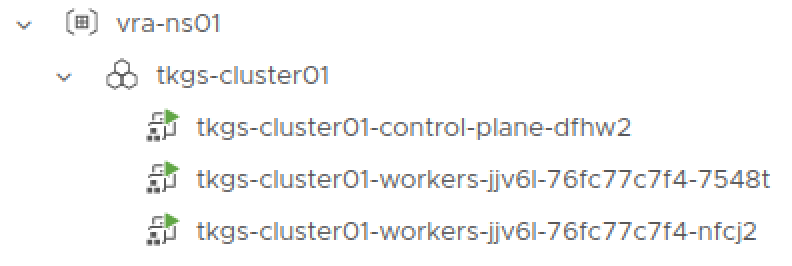
We'll try to scale this to three worker nodes
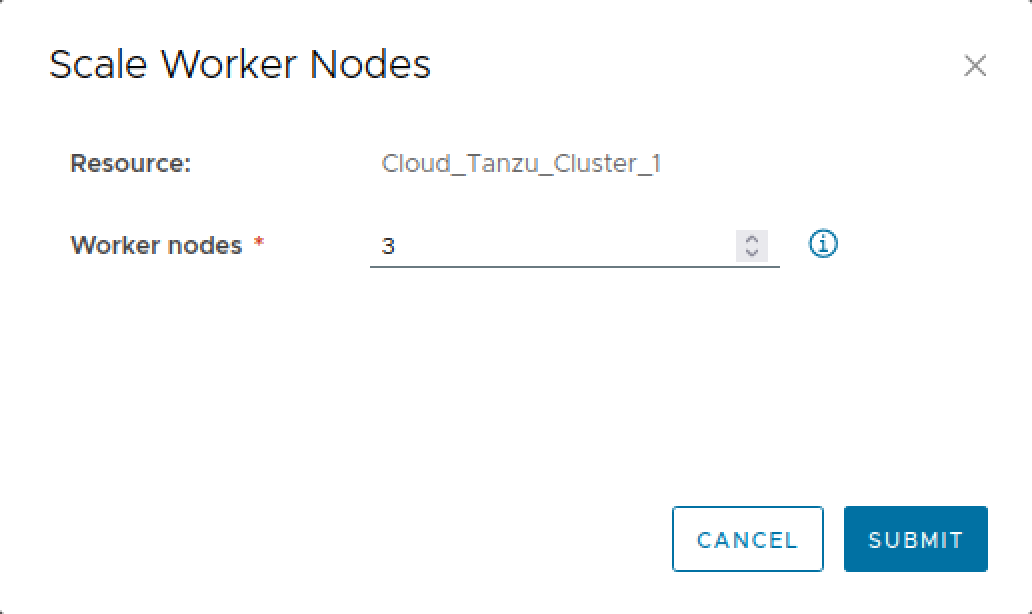
After a few minutes our third node should be deployed
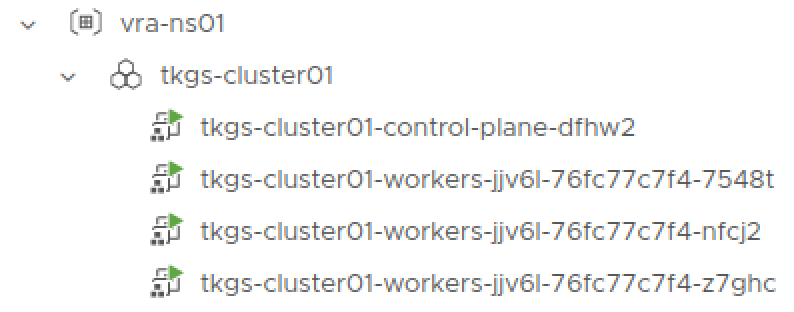
Scaling also works the other way, so if we scale down to two nodes
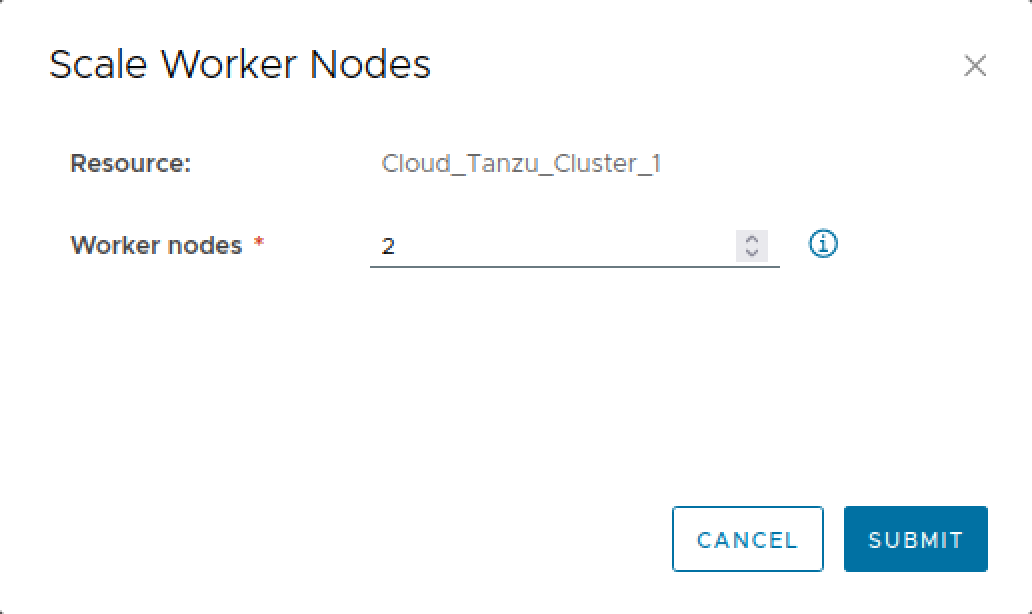
And this powers off and deletes one of the workers for us
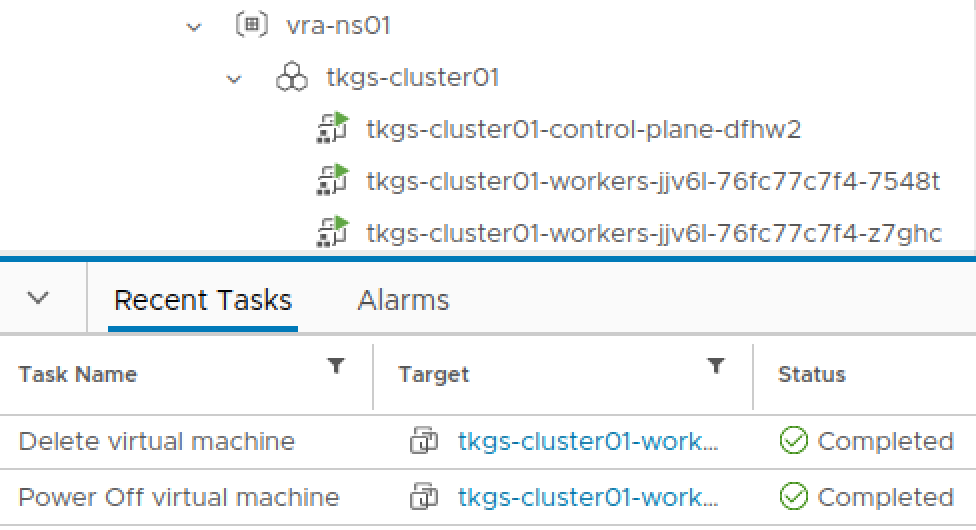
Change VM Class
The next Day 2 would be to change the VM Class of nodes. This changes the CPU/Memory config of the nodes.
Our current nodes are using the best-effort-small config which means 2 vCPUs and 4 GB RAM
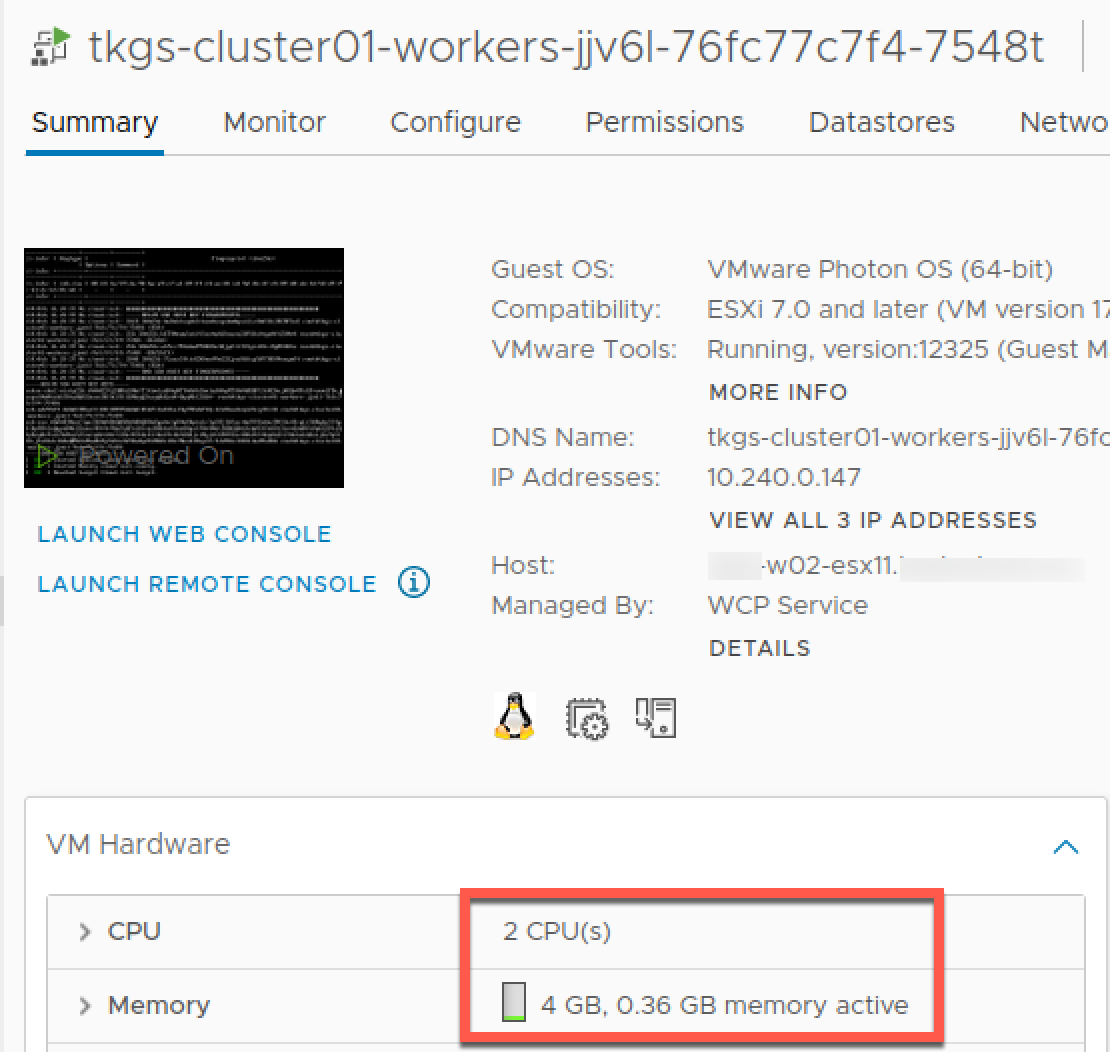
Let's change the worker nodes to best-effort-medium which should change the config to 2 vCPUs and 8 GB RAM
Note that vRA will reach out to the namespace to check which VM classes are made available for the namespace. Only these will be available to update to
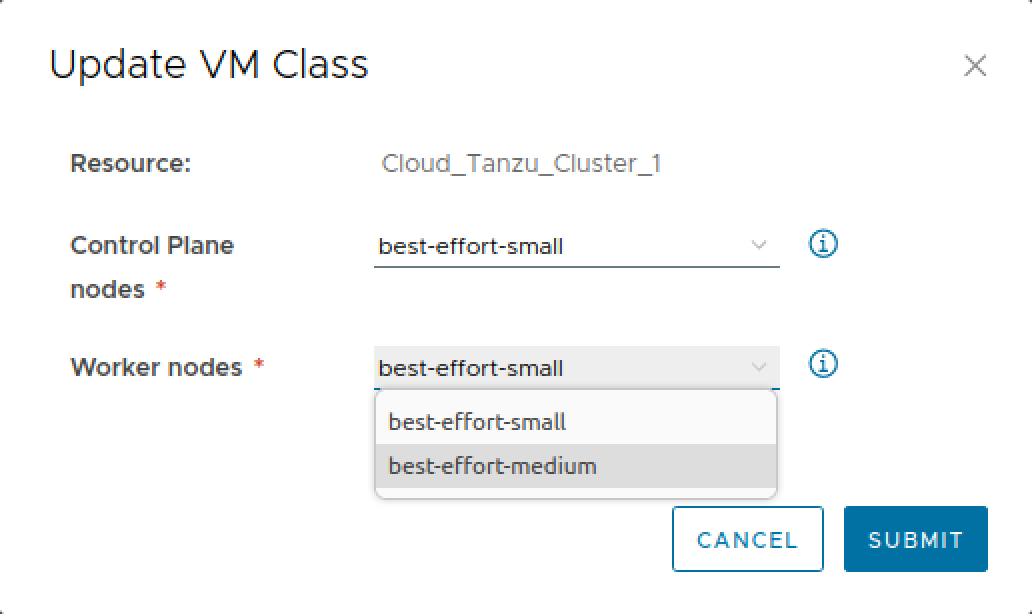
Since Kubernetes normally doesn't change stuff on already running resources, the change here is actually deploying new worker nodes and decommission the old ones
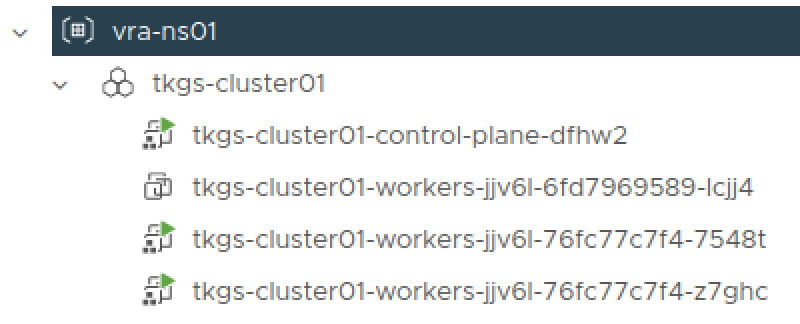
After a while two new nodes have been deployed and made available to the cluster, and the two old ones have been decommissioned.
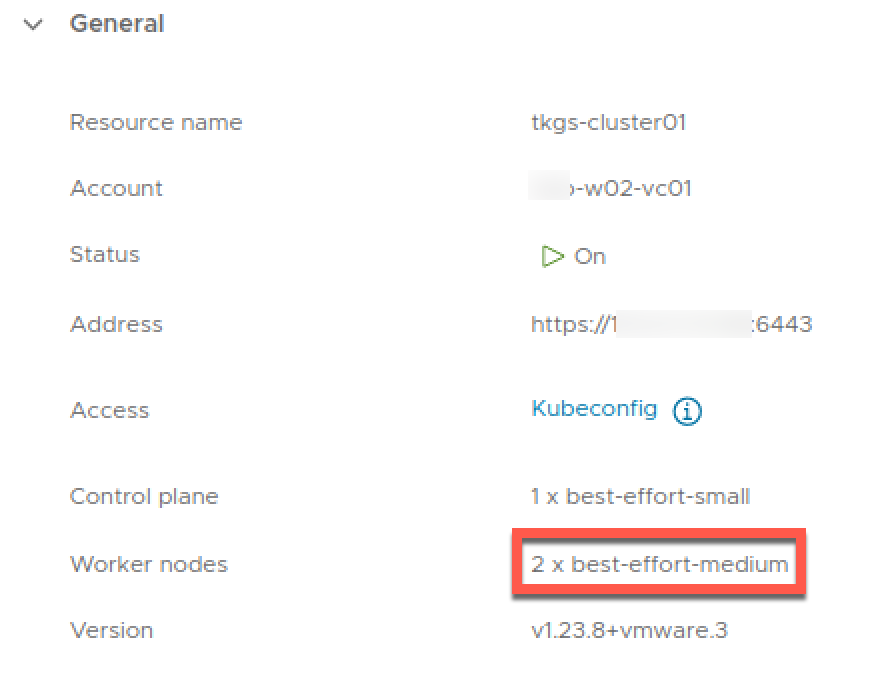
And we can verify the node in vCenter
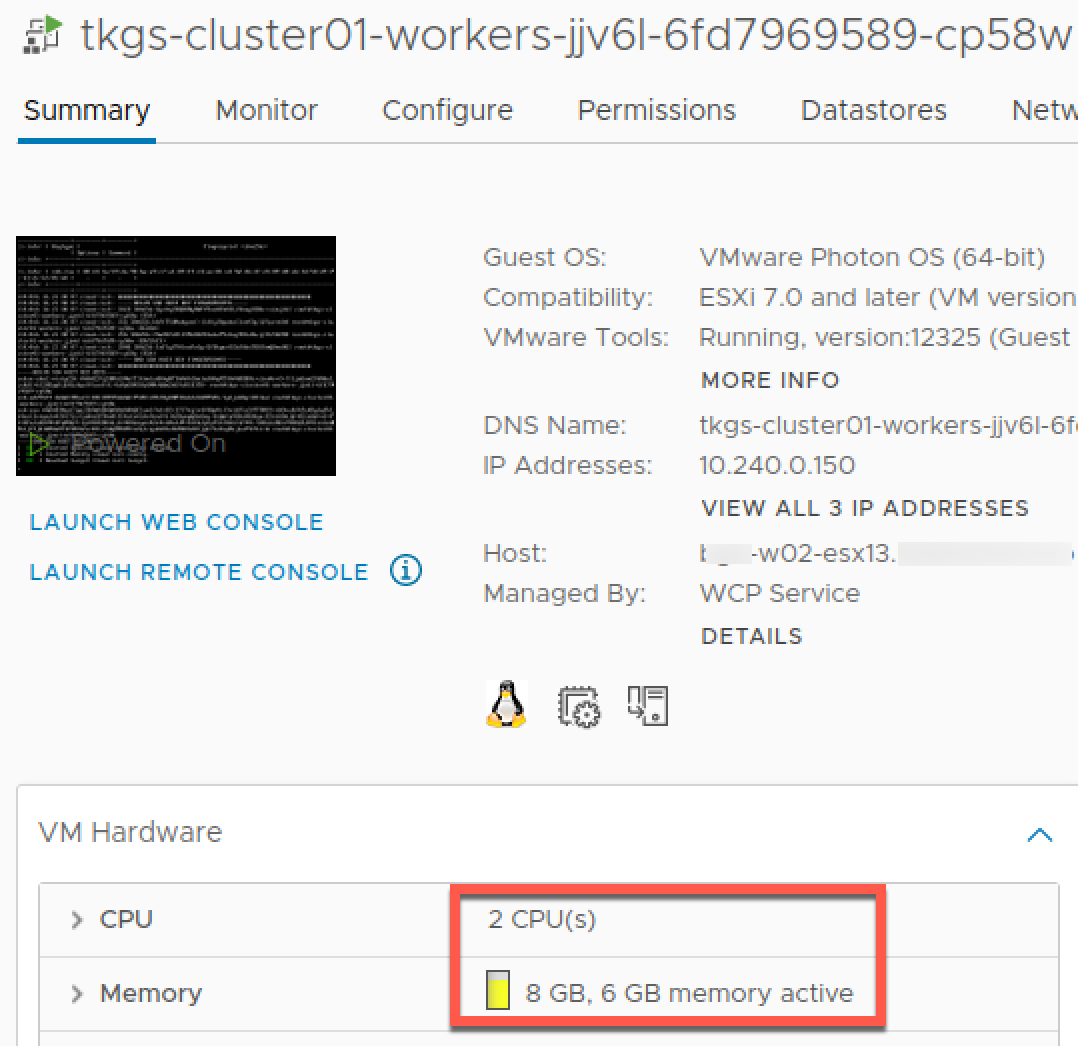
Upgrade version
Now let's check out how to upgrade clusters.
We have a second cluster created with vRA which was deployed with a cluster plan using Kubernetes version 1.22.9
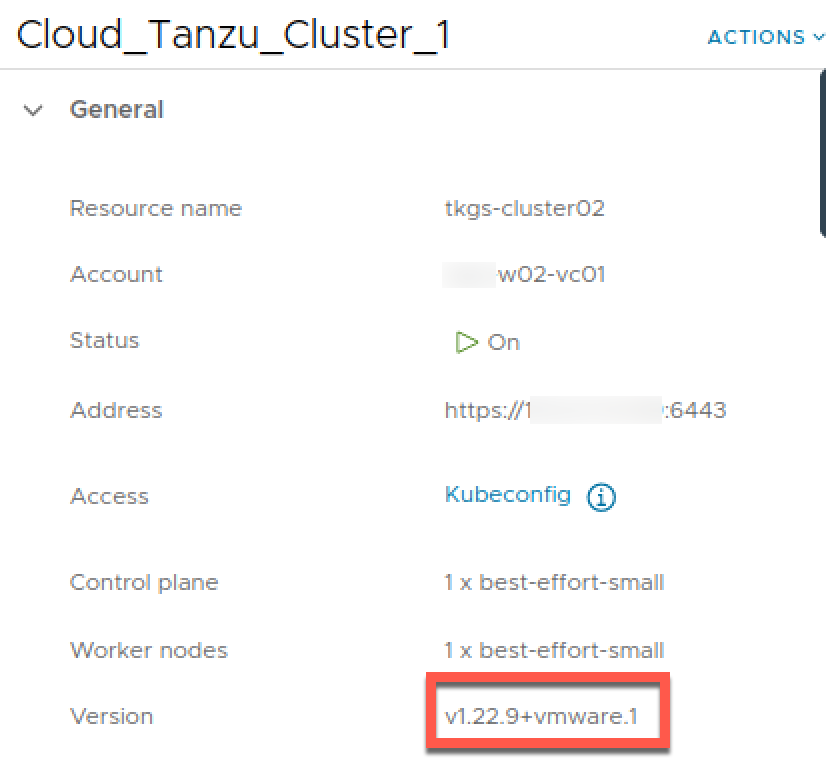
We'll have only one version available to upgrade to, the newest available in the cluster
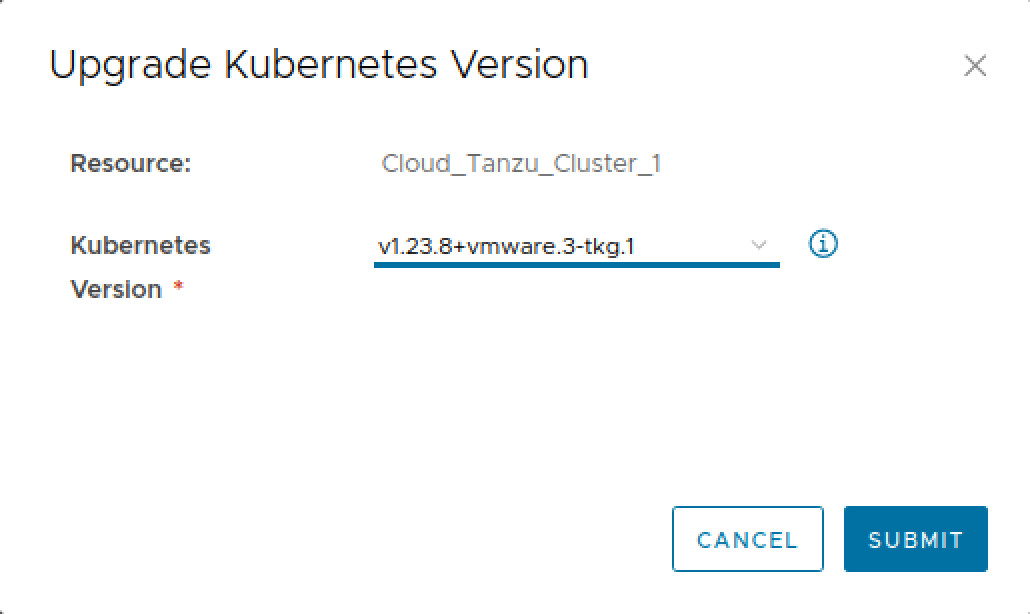
Again, and similar to the update of VM class, Kubernetes upgrades and changes will deploy new stuff instead of changing the existing. Also note that a version update updates both the Control plane and Worker nodes
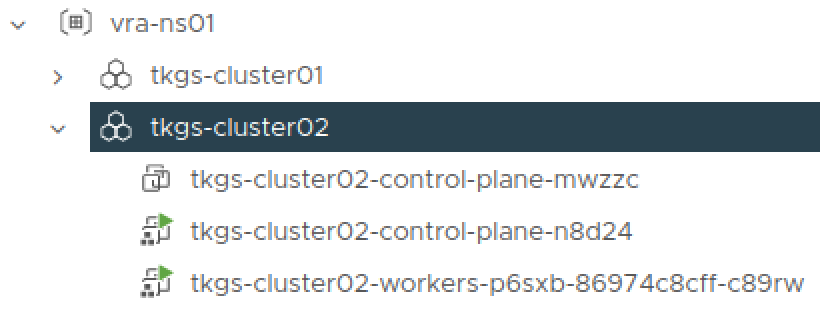
After some time, depending on the number of nodes and the size (VM Class) of those nodes, we will have an upgraded cluster
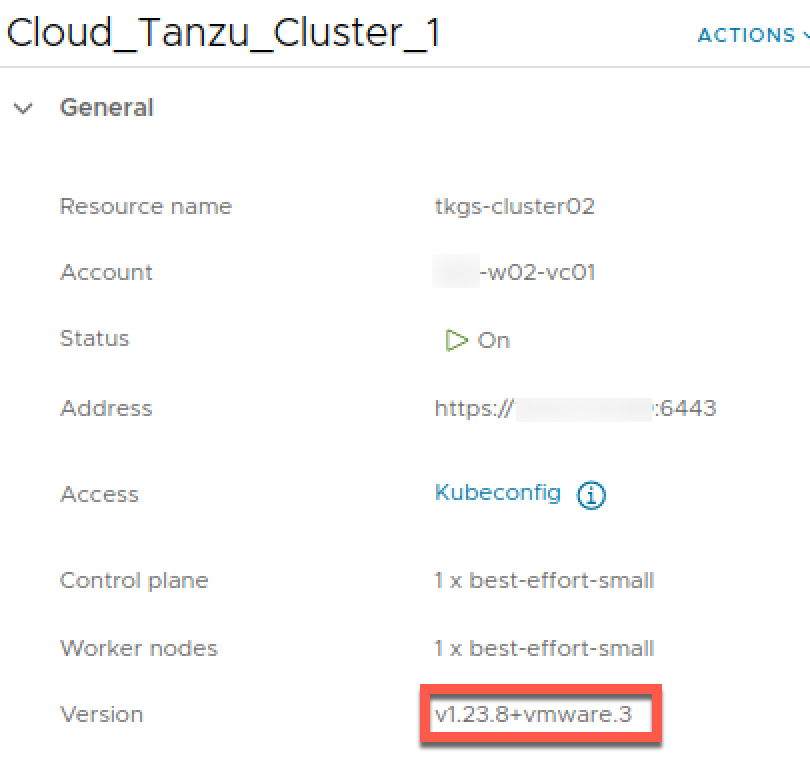
Summary
In this post we've seen how we can make use of the built-in Day 2 actions in vRA when working with TKGs Workload clusters. In an upcoming post we'll take a look at further extensibility abilities
Thanks for reading