Run vRO workflows based on vROps alerts
Recently I configured the integration between vROps and vRO and I wanted to run a vRO workflow automatically when an alert in vROps triggered. This can be done as part of the vRealize Orchestrator for vRealize Operations management pack.
The integration allows for some interesting possibilities for automated remediation etc, but in this example I will use a simple workflow that posts a message in a Slack channel based on a Snapshot alert in vROps (this scenario could be solved without the vRO integration, but it's an easy way of showing the capabilities).

Installation and configuration
I will not cover the installation and configuration of the management pack. Please refer to the linked documentation pages for this. This post will also give you a nice explanation for how to set it up.
After installing the management pack and configuring the discovery of packages from vRO I had my workflow available to configure in vROps.
I added in the Resource type as described in the documentation, please make sure the input parameter to the workflow match the resource type you plan to work with, and after a short while I had the ability to run this workflow manually and have my message turn up in Slack.
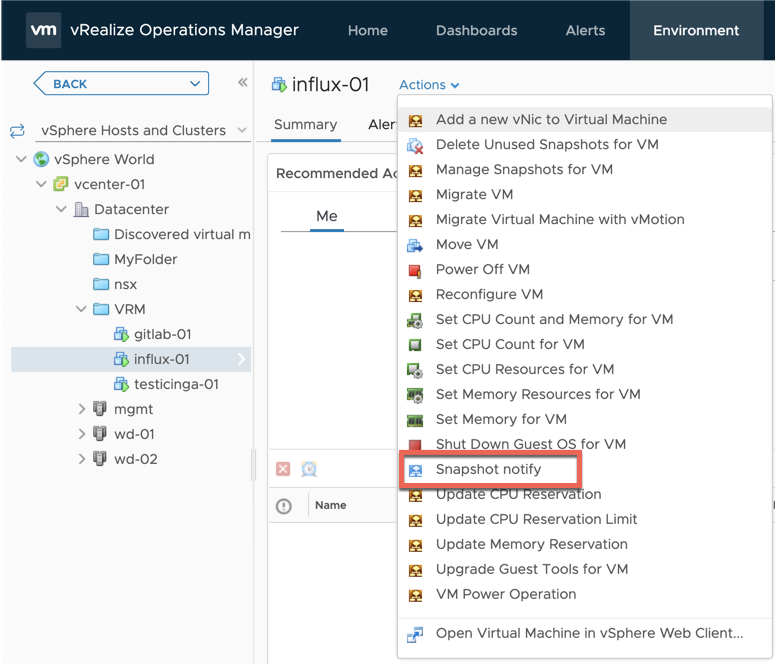
\
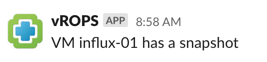
Set up the automation
To configure the automatic alert action you'll first have to add the action to a recommendation (if you're on vROps 8.0.0 see a note on an issue with that version below), either an out-of-the-box one or a recommendation you create yourself.
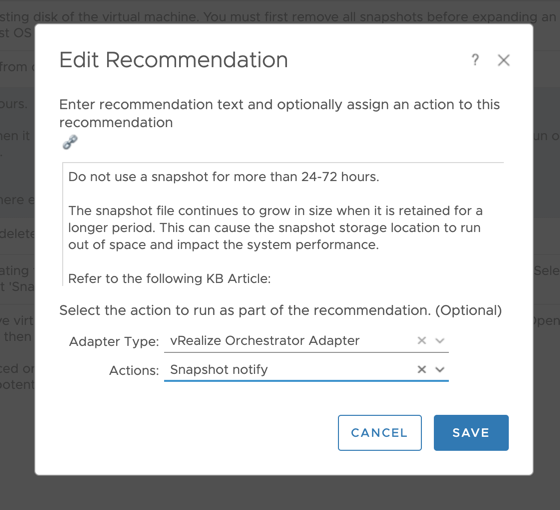
Next you add, or make sure that, the recommendation is a part of an alert definition, either an out-of-the-box one or one you've created yourself.
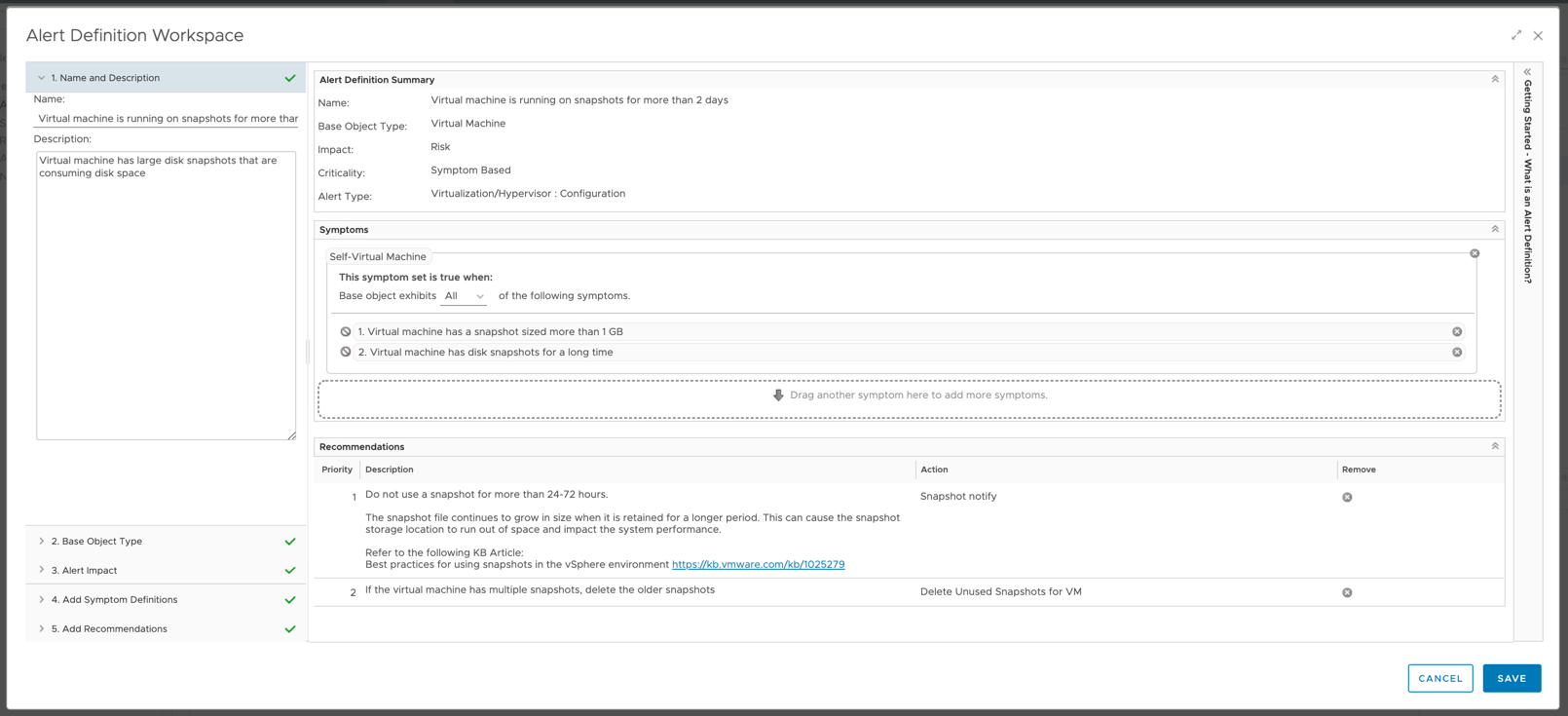
Finally you need to check/add the alert definition to an active policy, and verify that "Automate" is set to "Local"
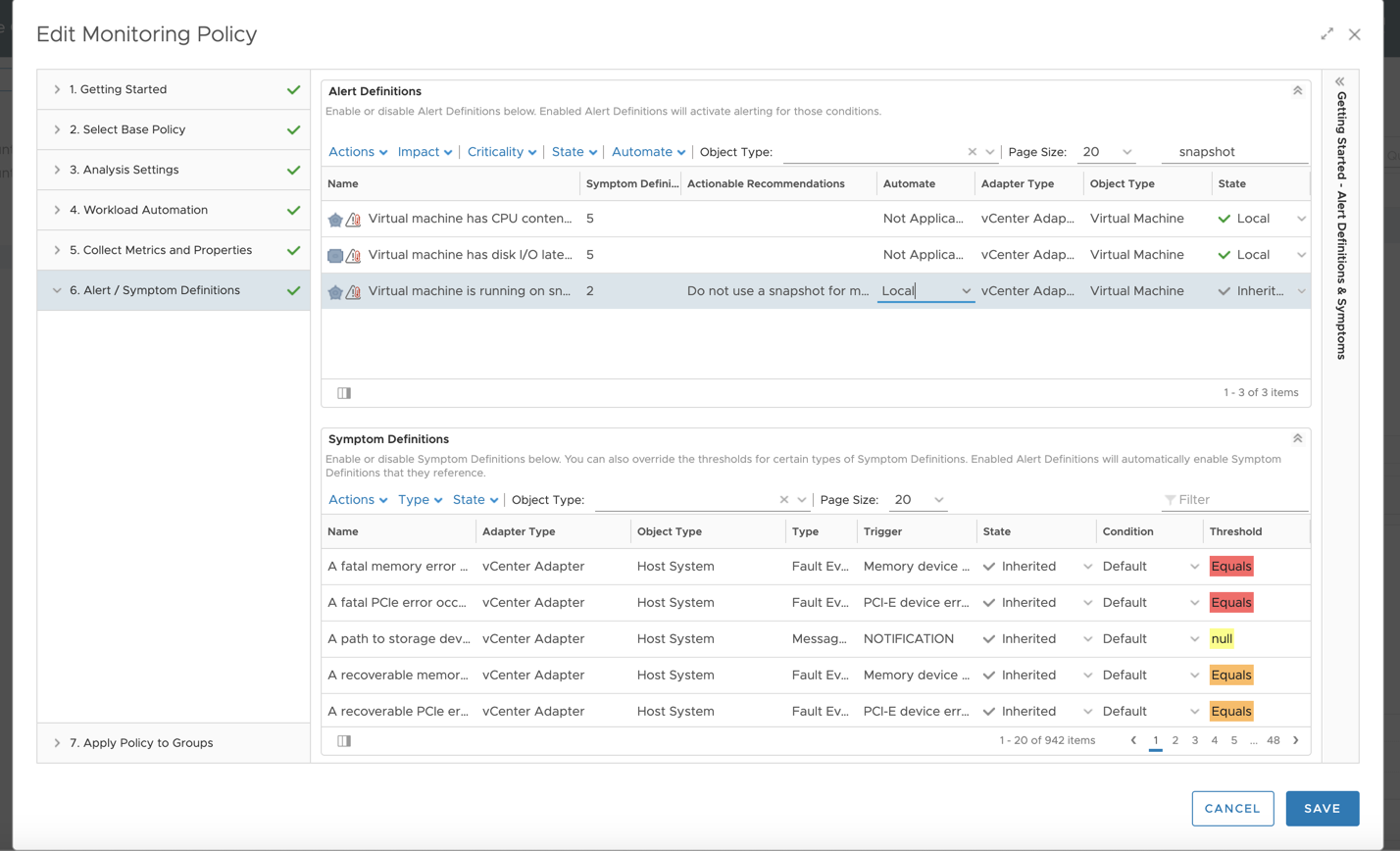
Now, you should be all set to trigger your workflow based on a vROps alert!
Time for the magic to happen
In my case I canceled one of my existing Snapshot alerts, waited for the next collection interval, and voilá. My workflow triggered automatically and the Slack channel got a new message
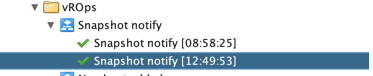
\
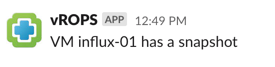
A little note on vROps 8.0.0
Originally I discussed this solution with a customer which had tried to accomplish this for some time with no success. When I tested it in my lab everything worked.
When troubleshooting I was able to recreate the issue in my lab when setting up a fresh environment on 8.0.0 which was what version the customer ran.
What happens in this version is that even though I can add the workflow as an action to the recommendation (and ensuring the alert definition and policy is correct) the workflow never fires. If you go back and check the recommendation the action is missing so it seems the action isn't being saved even though the UI doesn't give any errors or warnings.
After upgrading my lab to 8.0.1 I got things to work, and the same did my customer.
There is no mention of this in the release notes for either 8.0.0 or 8.0.1
Summary
Although this example is somewhat limited, at least as it could be accomplished without the vRO management pack, the ability to fire of vRO workflows from alerts is a nice feature and surely something I will make use of going forward.
Thanks for reading!